
Documents Required for AJIO Seller Registration
- PAN Card
- Aadhar Card
- GST Details
- Current Account Details + Cancelled Cheque
- MSME Certificate (Optional)
- Logo if any
- Trademark Certificate (Alternative stated below)
- CIN & TAN certificate in case your company is a private entity
The Process: Get On-boarded as a Seller on AJIO
Reliance has created a single portal for seller registration, whether they sell on AJIO, Jiomart or Reliance Digital. They treat any seller on their platforms as a “supplier”. So the common steps to register on any of these platforms are as follows. Do note, it helps to treat this registration as a college application or loan application- as AJIO is very careful about who they on-board as a seller. So put your best foot forward.
- Visit: https://Technovitasolution.com/
- Register yourself on Reliance portal as a supplier
- Fill up the remaining details as required which includes your registered office address.
- Provide documents: Pan card, aadhar card, GST details, current account details, cancelled cheque
- Select your product categories
Tips on Increasing Your Chances of Being On-boarded
As mentioned earlier, AJIO is selective about the sellers it on-boards.Hence the following help increase your chances in your application:
- MSME Certificate: It’s a proof of your company being registered as an MSME with the government
- Logo: It helps project your company and products as having a distinct brand imagery
- Trademark: This further strengthens your brand positioning and also is proof of you owning the brand. If you do not have a trademark certificate or it’s in the processing stage; then you can submit a self-declaration; when indicated, during your application.
- Website Address: A website increases your credibility. It also helps the AJIO team know more about your business and your products. This helps them make a decision.
Next Steps to register your business on Ajio-

- You will receive an OTP on your mobile, upon submitting the form. After submission of which, your application process is complete. You will be provided with a request code number.
- Brace yourself to wait for a few weeks to get feedback on your application.
- You can check the status of your application anytime by visiting the same portal and submitting your request code and pan card number.
- You will receive an approval email if your application is approved.
- You will also receive details of your payment terms. As per our experience, most sellers get to choose between a 25% commission plus logistic fee plan OR a 40% fixed commission plan.

- You can now log into https://seller.ajio.com/ and complete your registration formalities.
- Sellers have to use this panel to process all future orders. Alternatively, most sellers use an ecommerce management software TechnovitaSolution, which allows them to manage their ecommerce business across marketplaces, from one place.
- Sellers can manage both- AJIO Dropship and AJIO JIT, on by simply adding them as channels.
- Sellers have to upload their listing as per the AJIO template. The AJIO team approves all listings & catalogues.
We hope the above steps, give you a simplified break-down of registering as a seller on AJIO. All the best for your seller on-boarding process!
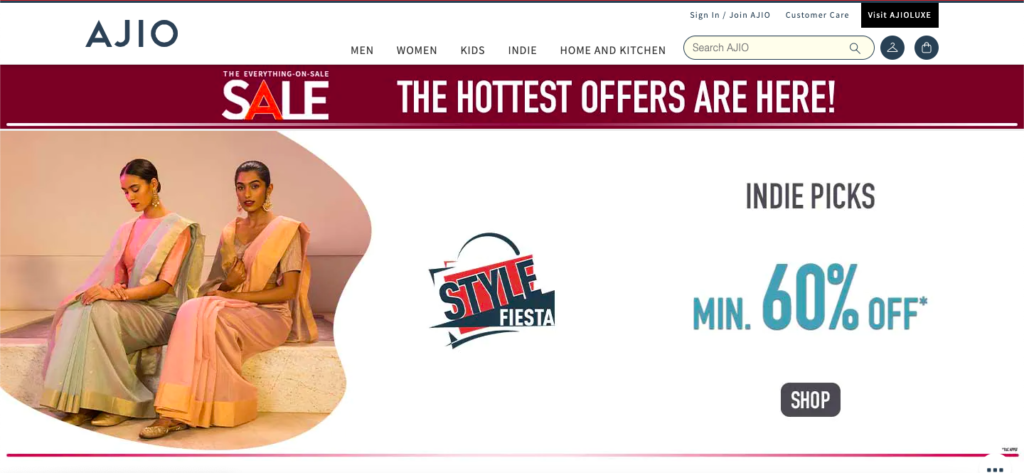
I Want to open a accont in ajio
so can u help me regarding that quires